Configure Smart Event
You can enable the smart event for the channels of a device, including audio exception detection, face detection, and intrusion detection, etc.
Add devices to the software. See #GUID-EBF11B68-48C6-467E-851F-F36D565BF0CC for details.
Perform this task to enable smart event.
Note
The supported event types of smart event vary according to different devices.
Share
 and tap
and tap
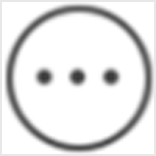 and tap
and tap  to
to  .
.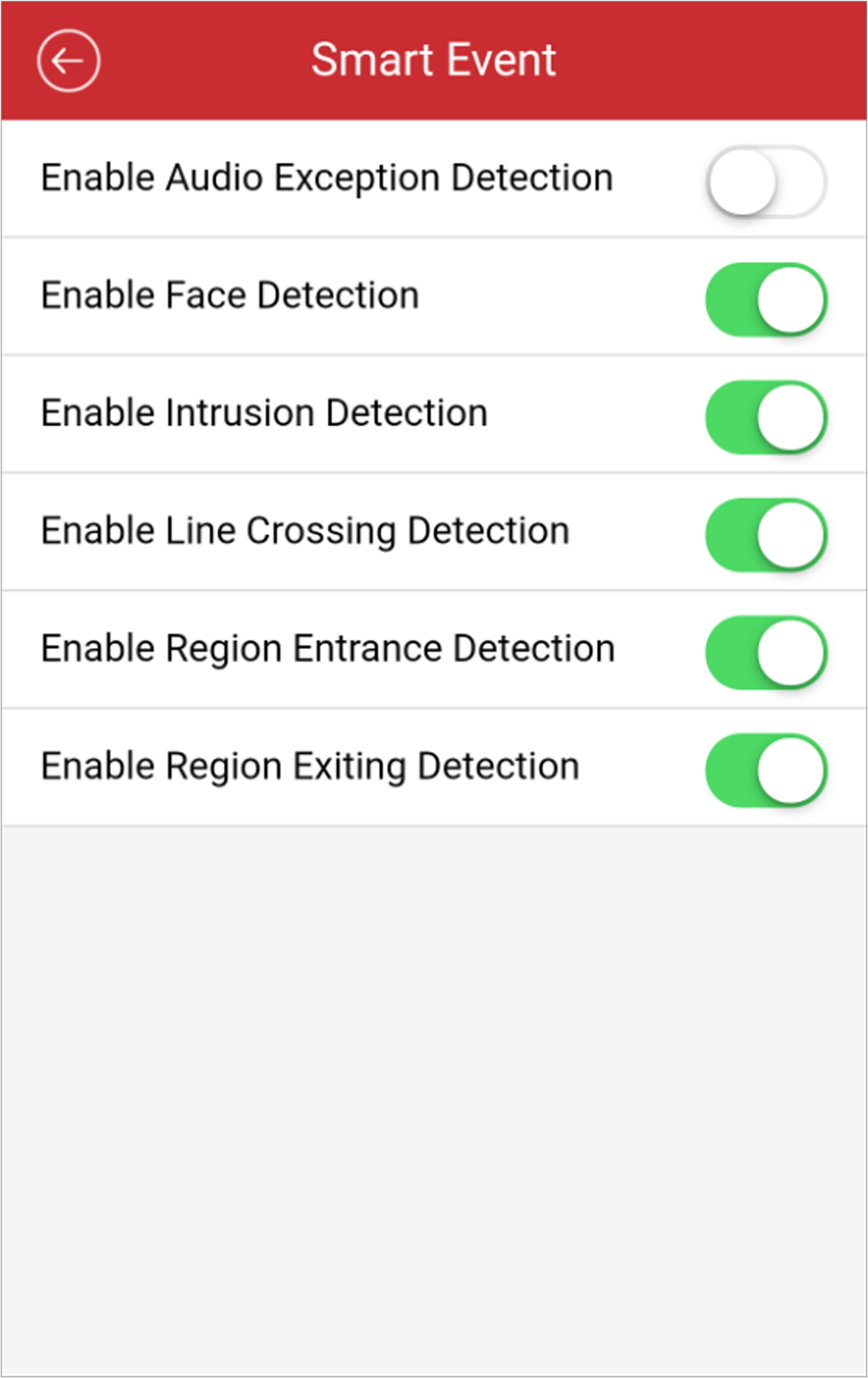
 to return to the Device
Management page.
to return to the Device
Management page.