Play Back Video Footage on Cloud
You can play back video footage stored on cloud.
Note
Make sure your Service Provider has activate cloud storage service for your devices and you have enabled it.
See details in Enable/Disable Cloud Storage Service for a Channel.
To play back the video footage on cloud:
-
Start playing back the recorded video footage of a video device.
NoteSee instructions in Normal Playback.
-
Tap to play back video footage stored on cloud.
Note
You can adjust the playback speed to up to 8 times faster.
Share
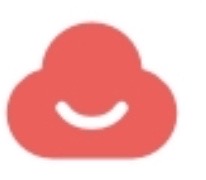 to play back video footage
stored on cloud.
to play back video footage
stored on cloud.