Set Up HiLookVision
-
Get and install HiLookVision application by the following ways.
- Visit https://appstore.hikvision.com to download the application according to your mobile phone system.
- Visit the official site of our company. Then go to Support > Tools > Hikvision App Store.
- Scan the QR code below to
download the application.
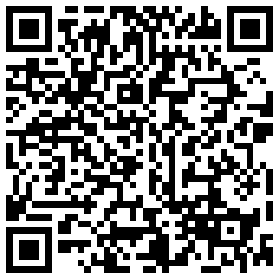
Note:If errors like "Unknown app" occur during the installation, solve the problem in two ways.
- Visit https://appstore.hikvision.com/static/help/index.html to refer to the troubleshooting.
- Visit https://appstore.hikvision.com/, and click Installation Help at the upper right corner of the interface to refer to the troubleshooting.
- Start the application and register for a HiLookVision user account.
- Log in after registration.
Set Up HiLookVision
-
Get and install HiLookVision application by the following ways.
- Visit https://appstore.hikvision.com to download the application according to your mobile phone system.
- Visit the official site of our company. Then go to Support > Tools > Hikvision App Store.
- Scan the QR code below to
download the application.
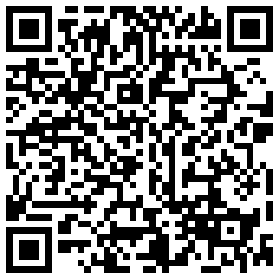
Note:If errors like "Unknown app" occur during the installation, solve the problem in two ways.
- Visit https://appstore.hikvision.com/static/help/index.html to refer to the troubleshooting.
- Visit https://appstore.hikvision.com/, and click Installation Help at the upper right corner of the interface to refer to the troubleshooting.
- Start the application and register for a HiLookVision user account.
- Log in after registration.