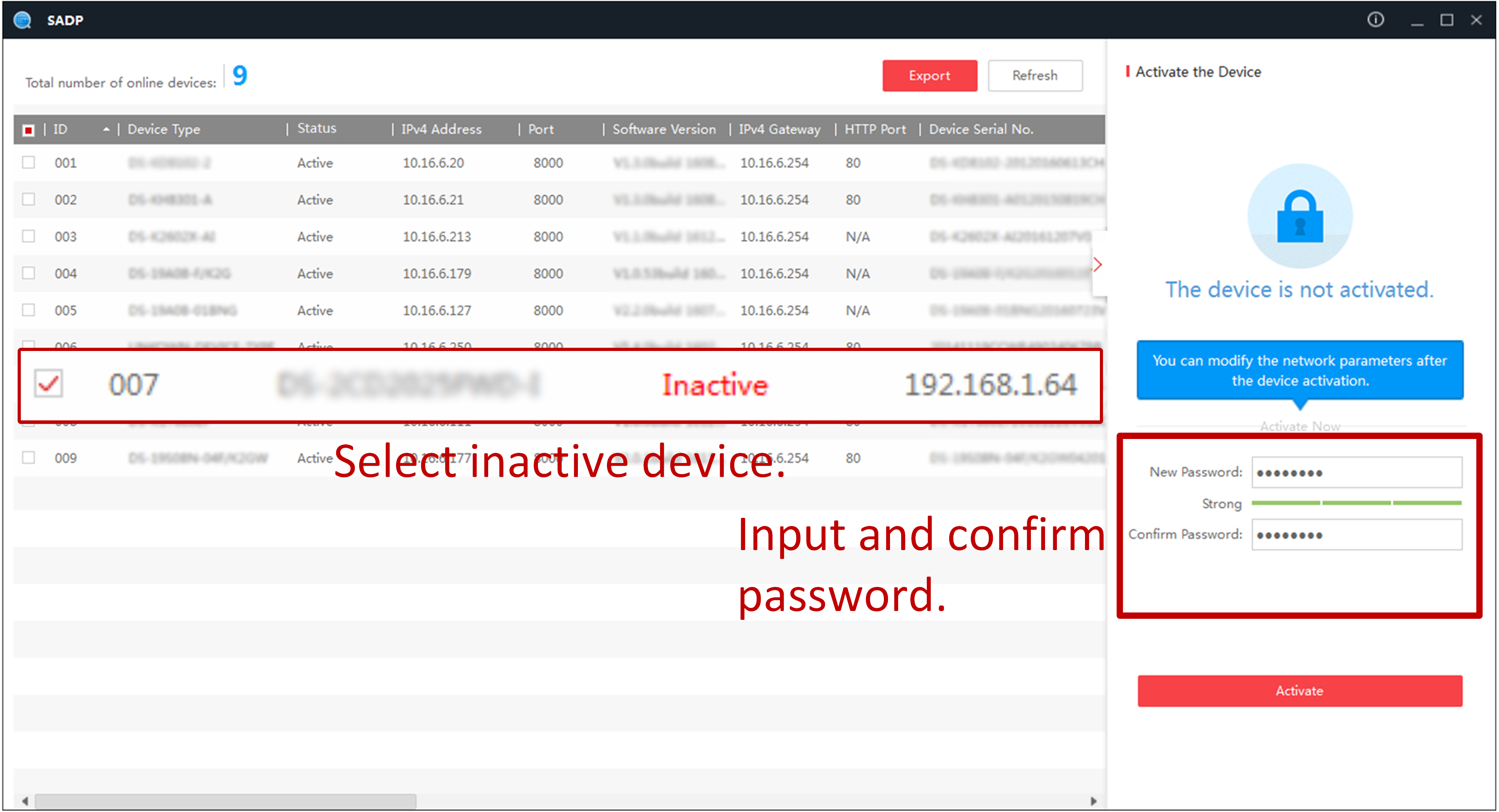Activate via SADP
SADP is a tool to detect, activate and modify the IP address of the camera over the LAN.
-
Get the SADP software from the supplied disk or the official website http://www.hikvision.com/en/, and install the SADP according to the prompts.
-
The camera and the PC that runs the SADP tool should be within the same subnet.
The following steps show how to activate one device and modify its IP address. For batch activation and IP address modification, refer to User Manual of SADP for details.
Activate via SADP
SADP is a tool to detect, activate and modify the IP address of the camera over the LAN.
-
Get the SADP software from the supplied disk or the official website http://www.hikvision.com/en/, and install the SADP according to the prompts.
-
The camera and the PC that runs the SADP tool should be within the same subnet.
The following steps show how to activate one device and modify its IP address. For batch activation and IP address modification, refer to User Manual of SADP for details.