- Legal Information
- Regulatory Information
- Preface
- Introduction
- Operation and Maintenance Precautions
- Connection and Installation
- Startup and Shutdown
- Menu Operations
- System Settings
- Intelligent Applications
- FAQs
Audio Settings
-
Go to Settings > Audio to set audio parameters.
Figure 1. Audio Settings
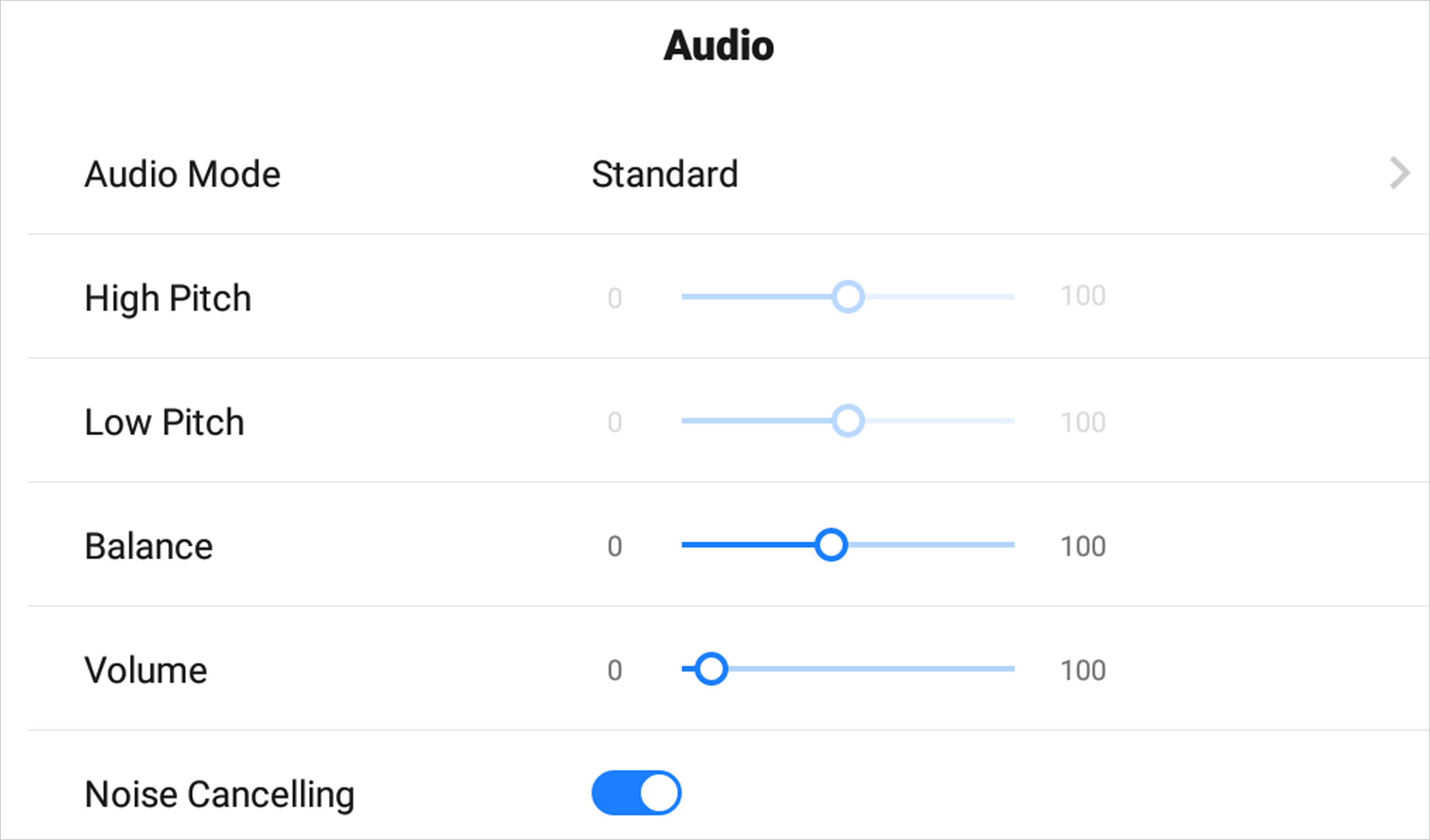
- Tap to select a mode from Standard, Music, Movie, and User as Audio Mode.
-
Set the parameters according to the audio mode.
-
In Standard, Music, and Movie mode, you can adjust Balance and Volume.
-
In User mode, you can adjust High Pitch, Low Pitch, Balanceand Volume.
-
-
Enable Noise Cancelling to eliminate the
noise of echo. By default, this function is enabled.
Note:
It is recommended to enable Noise Cancelling before starting a video conference, and the echos from the microphone will be eliminated.